Kobas Virtual EPoS Solutions
Virtual EPoS can facilitate “dark” kitchens that only serve delivery customers, or central production kitchens. There could also be applications for this solution in an event or mobile catering environment.
Who can use this feature:![]() Accounts on all plans with the appropraite add on.
Accounts on all plans with the appropraite add on.![]() Users with access to EPoS Administration > Manage All Venues (or Own Venues) settings
Users with access to EPoS Administration > Manage All Venues (or Own Venues) settings
Jump to:
Introduction
Services such as delivery kitchens or central production kitchens still need many of the services Kobas provides: rotas, time & attendance tracking, daily tasks, stock checks, deliveries, transfers, and stock analysis.
Kobas Cloud provides much of this itself, but time & attendance tracking, and theoretical stock control require Kobas EPoS to be in place, adding the cost of physical hardware to the mix, in an environment where margins are tight.
Our mainstream EPoS solution is robust and reliable by having an on-site server, uninterruptable power supply and working on your local network. This means service can continue if your internet connection drops, and will safely shutdown should power fail.
However, where you aren't directly serving customers in-venue, you might assess that you do not require this level of safeguards. Our Virtual EPoS (VEPoS) solution runs wholly on cloud through the internet. Trading running costs and space saving elements for reliability and certain functionality.
Hardware and limitations
- Firstly, please note our infrastructure requires that the entire venue is either physical or virtual EPoS. Therefore, it isn't possible to have some tills as Physical EPoS and some on VEPoS within the same venue.
- VEPoS is hosted on a web browser with an internet connection. This would be hardware that you would provide.
- VEPoS cannot interact with hardware, so receipts and dockets cannot be printed, PDQ's may not be integrated and KDS screens may not work here.
- Log in would need to be via PIN number as Dallas Keys cannot work with EPoS.
Therefore, VEPoS would only be suited to the following type of situations:
- Head Office, or office administration functions (for clocking in)
- Central Production Kitchens (for clocking in, and wasting stock)
- Delivery Dispatch Kitchens (in conjunction with Deliverect, where you would need the printing function by Deliverect or the original provider).
- Pop-up kiosks and stalls (where the PDQ receipt will suffice, or receipts can be emailed later).
Configuration
If you currently do not have a VEPoS solution, you would need to contact your Account Manager, Support Help Desk to begin a conversation about how to proceed.
Your Virtual EPoS tills will initially use all of our default settings. If you wish to change how your VEPoS works, you will need to create a new till in the Venue Settings (use any IP address, such as 1.1.1.1), and your Virtual EPoS will use the settings you give this till.
How to access your VEPoS
Kobas Virtual EPoS allows a simple, internet-connected device, such as an iPad or laptop, to launch a Kobas EPoS instance that works over the internet.
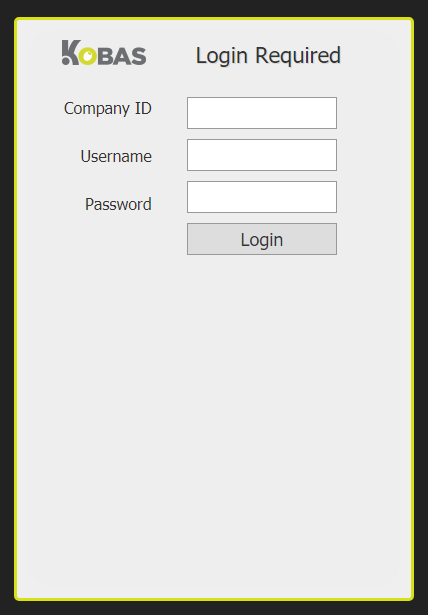
Users with permission EPoS Administration > Manage All Venues (or Own Venues) will be able to go to http://virtual.kobas.co.uk/login/ and choose which venue EPoS to log into. The web browser will remember the login, and then all users will be able to access EPoS in the same way as they can on Mobile or Physical solutions.
Top Tip: The device will remember the venue that you have logged it in as. Therefore, not all users require the above permission, only managers or shift leaders. However, this does show that you can change which Virtual venue you are using on the same browser/device. Once logged in initially, all staff can log in using their PIN as usual.
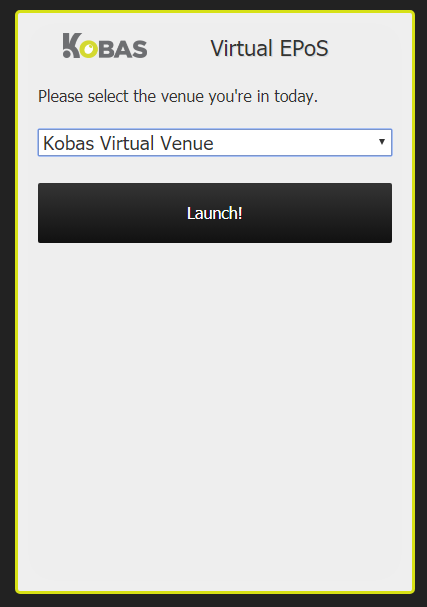
You only need to choose your venue, or if you’re only assigned to one virtual venue, the EPoS will load straight away. From that point on, it’s business as usual, including time & attendance tracking.
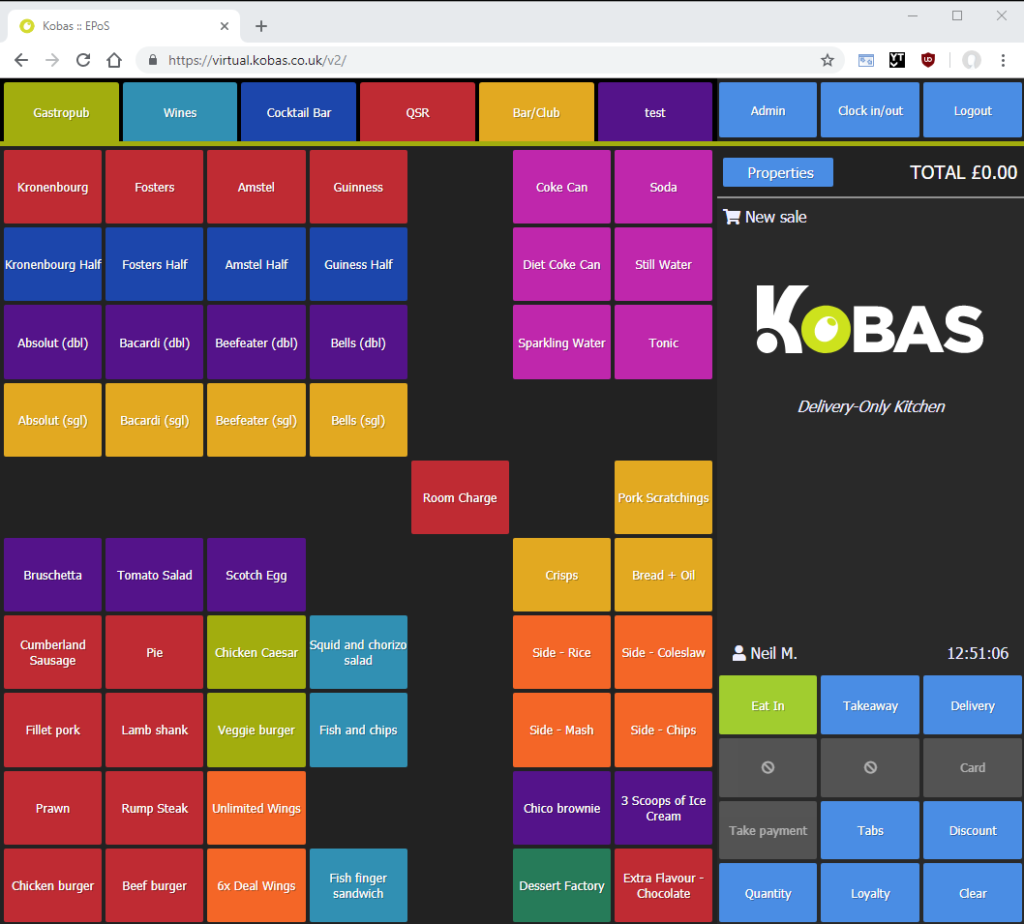
Your team can clock in/out and take breaks as usual. Sales can be registered and paid off with a payment type to match the delivery stream (e.g. Deliveroo or Uber Eats).