Redeeming customer loyalty vouchers
This article offers a deep dive into how you can redeem a customer loyalty voucher on your EPoS.
Jump to:

The steps
When a customer with a loyalty card comes in and wants to use one of their loyalty rewards, start by scanning their loyalty card.
The customer’s loyalty account will then appear at the top of the basket as a green strip.
In the example above you will notice that there is an icon highlighted. There are three different icons that can appear here in any combination; these are as follow:
In all of the above instances, this indicates that the customer has not completed the signup process. They will need to follow the activation link that was sent to them when they signed up via email or mobile in order to complete this and be able to redeem any rewards. If none of these circumstances applies there will be no icon shown and the customer can redeem any rewards they have unlocked.
To view further details about the customer, tap the green bar. This will load up the Customer Details view, which includes any loyalty discounts they are currently eligible for:
Available Discounts
When you scan the customer’s card, you’ll see icons appear on the Discount and Take Payment buttons in the bottom right to indicate that there are rewards available to be redeemed.
Touch the Discount button to select a discount. This list is a combination of all the discounts and promotions available in your venue at this time and any additional promotions and discounts that the customer’s loyalty card entitles them to. Loyalty rewards will be highlighted with a green loyalty olive icon.
The difference between promotions and discounts is subtle but important. Promotions can be used in conjunction with other promotions because they apply to items. Discounts apply to the whole order and therefore you can only have one of them active per order.
Why are fixed money-off vouchers not showing?
Fixed money-off vouchers are treated as payments by Kobas EPoS. They don’t show up on this screen but instead, show up on the payment screen. Click the “Discounts” or “Pre-paid” tabs near the top left corner of the “Take Payment” screen to see a list. Again, the vouchers tied to the customer’s loyalty card are highlighted with an olive.
Please read further for more information on the difference between Discounts and Promotions within Kobas.
For more information about using EPoS and a video walk-through on redemption of discounts and promotions, please visit the EPoS Basic training guide.

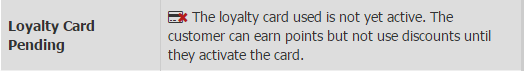
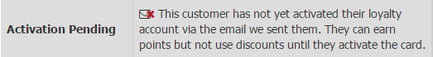
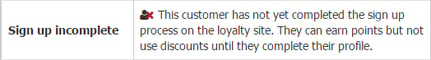
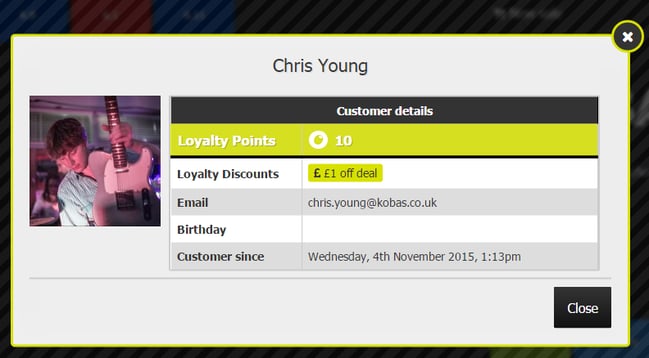
.png?width=670&name=2%20(2).png)
.png?width=670&name=Takepayment%20(1).png)