EPoS: User X and Payment Summary Explained
These features are useful when a restaurant asks service staff to submit their own reconciled takings to venue management, or for analysis/incentivising purposes.
Who can use this feature:
🥇Accounts on the Starters, Mains or All You Can Eat plan.
🔐Users with access to EPoS Local > Close Session permission..
Jump to:
Introduction
There are several reasons why operators in-venue may need to view data such as payments and orders processed on EPoS by Till User.
These features are useful when a restaurant asks service staff to submit their own reconciled takings to venue management, or for analysis/incentivising purposes.
Therefore, your Kobas EPoS has two views (which can also be printed on EPoS) that explore different elements of the data by Till User:
- User X Report: This mirrors the venue (or till) X Report, in that there are several metrics around Payments and Orders. All data here relates to the user who was logged in when the action was taken (i.e.. payment taken, items added to a tab, etc).
- User Payment Summary: This data relates to the Till User who completed the order, or is the Tab Owner.
Top Tip: The "Tab Owner" is the staff member whose name is selected in the drop-down on the top right of the tab. This user's first name will appear on the bill.
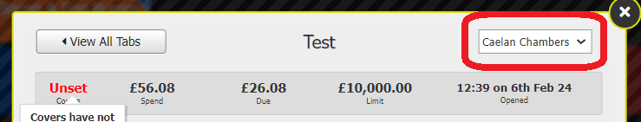
User X Report
The User X Report is accessed on EPoS by going to Admin > View User X where you will then be presented with the screen below. The lines are identical to the Till X Report, and you can see the definition of each element here.
Where the Till User is displayed (or where a Till User's X Report is printed), the data will relate to the person logged into EPoS when that sale, payment or order was taken. This is regardless of who is the tab owner.

The main difference to the Till X Report, is an additional list at the bottom that can be activated using a setting. To turn on/off in Cloud go to Administration > Venue Settings > Settings > Sales & Marketing and check/uncheck the box called Enable Open Tabs Summary.
This list shows all "Open Tabs" where this user is the Tab Owner. It also lists all "Completed Transactions" which are simple Orders, or entire Tabs where this user is the "Tab Owner" that are now closed.
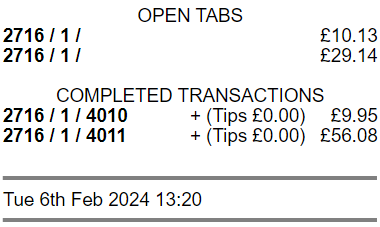
User Payment Summary
The User Payment Summary is accessed on EPoS by going to Admin > View User X > Payment Summary where you can then select the staff member to view.

This summary will show all Open Tabs and Completed "Transactions" (tabs and orders) where this user had either processed the order or was the Tab Owner.
Use case scenarios
Scenario |
User X Report |
User Payment Summary |
| Service Staff are required to hand over their takings to the venue management. | View or Print for the user. Total Cash and Card can be used here. | Not relevant. |
| Tab Owner can take all of the tips earned on their table during that shift. | Not relevant. | The Card Tips total on this view for the user can be used. |
| For incentive/analysis purposes, see the total revenue for a Tab Owner. | Not relevant. | Use the total amount here. |
| For incentive/analysis purposes, see the number of orders etc processed by that user. | This information is on the User X. | Not relevant. |