Instructions for Traders to manage their data
This article is specifically aimed at Traders in our Food Halls. The article briefly explains how to maintain EPoS Items, Modifiers and Staff details.
Who can use this feature:![]() Accounts on the Food Hall Band.
Accounts on the Food Hall Band.![]() Users with various permission levels.
Users with various permission levels.
Is this relevant to me?
This article is written for our Food Hall style venues, who operate on a central server set up. If you are unsure if this applies to you, check with your Kobas champion.
Otherwise, speak with the Support Help Desk, Account Manager or Professional Services Manager if you are unsure.
Jump to:
Everyone is recommended to check out EPoS Basics to make sure they can effectively use the system.

Top Tip: This article aims to give you the brief information you need in one place. Clicking the section titles will take you to the Knowledge Base page with much more detail about that topic.
Categories or Menu Sections
EPoS Item categories can only be amended by administrators in the Food Hall. They should represent the sections you would like your menu to be split into on the online ordering portal, and how you'd like to see things for reporting.
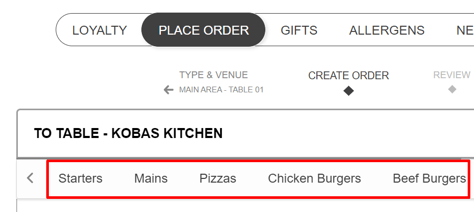
EPoS Items (PLU's)
This video shows how you can create and edit your till buttons:
Top Tip: Kobas has a whole host of functions to support various discounts and promotions. Please read the wider Knowledge Base or discuss with the Food Hall management to set these up for your venue.
Modifiers
This video shows you how to create and edit your modifiers:
Top Tip: We strongly recommend starting the Modifier name with your venue code, so that other venues don't edit or delete the wrong Modifier.
Menu layout
This video shows how to place your EPoS Items on your menu, and how to re-arrange and colour them:
Staff accounts
If your Food Hall management have given you the relevant permissions, you can create accounts for your own staff following this article.
DON'T FORGET: When you make any change on your tills in cloud, to see the change on your tills you must go on the till to Admin > Download Data
Note: Each Kobas client administers their account differently. Therefore, you may find that you do not have the permissions to complete some of these actions. In those instances, please speak with the Food Hall management.