Setting your printer to beep after printing
Did you know that you can set your Aures ODP333 thermal printer to beep when a docket is printed? We'll show you how.
Printer model
This article explores the Aures ODP333, which is our main supplier of printers. If you have other printers, please check out the user manual, or contact our Support Help Desk.
Configuration
You can enable this with the configuration tool linked below, so download this first.
https://aures-support.com/DATA/drivers/Imprimantes/AURES_Utility_2.60.zip
You'll need to connect the printer to a windows PC or Laptop via USB, using the USB A to B cable provided (see below).

Then run the software and then run "Read Printer Settings" after this you can configure the options of the printer.
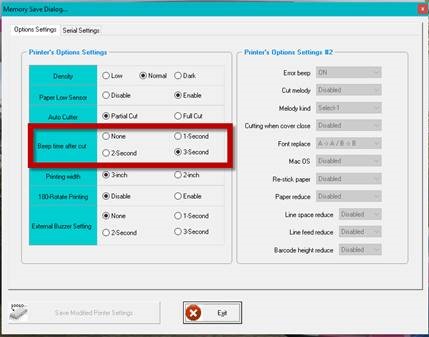
There is also a manual for reference:
https://aures-support.com/DATA/Doc/PRINTER/Configuration%20Manual.pdf