Kobas Payments: Configuring your venues and settings
Customising your equipment to best meet your service requirements.
Who can use this feature:
🥇Accounts on the Starters, Mains or All You Can Eat plan.
Jump to:
- Introduction
- Cardholder Not Present (CNP) transactions
- Cashback options
- Refund options
- Gratuity options
- Reciept printing
- Passwords
- Bespoke branding
- Other settings
Introduction
Kobas Payments is currently facilitated using the Pax A920 Pro, which is an industry leading terminal.

Terminals are grouped by Merchant Account (eg. Bob's Bar Group) > Merchant Store (eg. Bob's Main Town Bar) > Store Department (eg. Floor, Bar, etc.). The default set up means that each store has one department. However, we can create departments to allow different groups of terminals to have different gratuity settings.
This article explores the main settings that can be configured, and should be mentioned during the application and ordering process. If any changes are required at a later point, these requests should be made through support.
Cardholder Not Present (CNP) transactions
A Cardholder Not Present (CNP) transaction occurs when the customer’s physical card is not used during the payment. Instead, card details are entered manually — for example, when taking a payment over the phone or processing an online order.These can be used when taking deposits, or taking payment from a customer who has left the venue.
These are disabled by default. When enabled, we need a maximum value per transaction.
Cashback options
Cashback allows customers paying by debit card to receive cash along with their purchase — effectively combining a withdrawal and a sale in a single transaction.
These are disabled by default. When enabled, we need a maximum value per transaction.
Refund options
A refund returns money to the customer’s card.
These are enabled by default. When enabled, we need a maximum value per transaction which will default to £1,000.
Gratuity options
This refers to automatic request to the customer on each transcation to ask if they want to add a tip. This is on top of Service Charge or tip added on the Kobas EPoS before pressing pay.
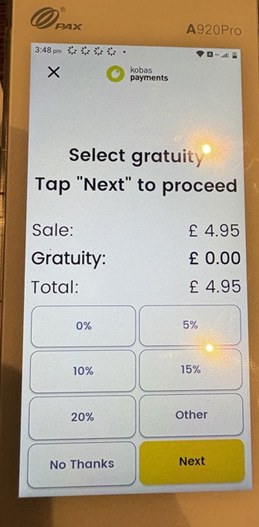
This is disabled by default, and can be added to all or some terminals.
Reciept printing
By default, your terminal will print a customer and Merchand reicpet for all transactions. We can make changes to the printing settings per store as follows:
- Print Merchant First - customer reciepts print first by default, but we can switch that.
- Print Merchant Receipt - not all venues require merchant reciepts these days.
- Print Contactless Receipts - you can disable customer prints for contactless transactions.
- Suppress Receipt Printing - you can disable customer printers for all transcations.
These options can be changed by contacting the Kobas support help desk.
Passwords
We can configure user levels with a User ID and Password, to control who can compelte a Sale, Refund, Cashback transaction and CNP transaction.
Further to this, we can change device settings per store by setting:
- Auto Logoff
- Auto Logoff Time (minutes)
- Require Password to Enter/Exit WebLink
Bespoke branding
The Kobas Payments devices will show our branding by default. We offer a paid service whereby we can run your devices with your own branding on. Please contact the Support help desk if you would like to discuss this with us.
Other settings
We can also change device settings per store:
Screensaver Timeout (seconds)
Enable Auto Logon
Present Card Timeout (seconds)
Camera Setting
Auto Sale
Clear History After Z-Totals
CNP Sale
CNP Refund
Wi-Fi Base Enabled
WebLink Enabled
Hide WebLink Menu
Run WebLink in Hidden Mode
Default to Full Screen Mode
Phone No, email contact etc