Kobas Payments: Switch between the integration and main app
Your terminals work accross two apps, and this article explores their uses and how to switch between them.
Who can use this feature:
🥇Accounts on the Starters, Mains or All You Can Eat plan.
Jump to:
Introduction
Your Kobas Payments terminal runs on two applications on the device. Weblink is the app which allows integrated payments, and will default to our branding, or yours if you are using customised branding.
The acceptPro app is used to take manual standalone payments, as well as perform various system functions such as Z-Reads, diagnositcs and various settings.
Your organisation has the ability lock the use of both apps, as well as various functions, by setting various user levels with PIN numbers.
Integrated sales app (Weblink)
When in use, this app will show full screen branding - either Kobas Payments, or your own. The menu button is in the top right of the screen, but often is hidden. You can only take integrated payments on this app. When you press the menu button you will see:
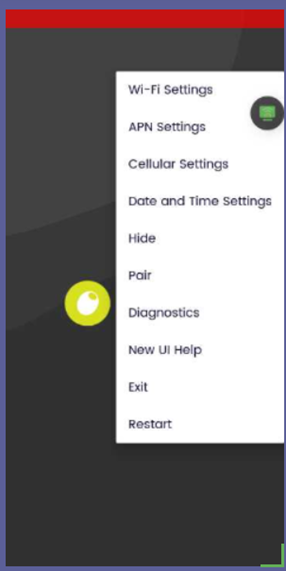
You can Exit this app by choosing "Exit".
Standalone main app (axeptPRO)
You will then see the acceptPro app, which will look like this:
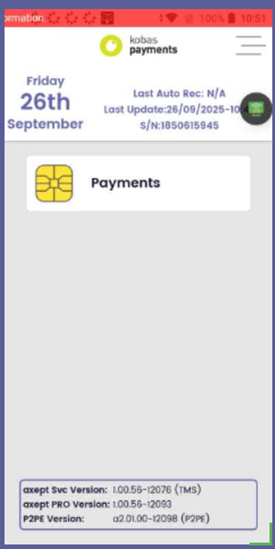
Pressing "Payments" will take you into the main standalone app.