Loyalty campaigns
Use loyalty campaigns to encourage your customers to make purchases in your venues and drive trade.
Jump to:
- Introduction
- Loyalty Campaign Formats:
- Fixed extra points
- Order points multiplier
- Single-use discount code
- Multi-use discount code
- Availability planner
- Receipts
- Redeeming on EPoS
- Cancel or Delete codes
Introduction
The Kobas Loyalty scheme rewards customers with a point per pound that they spend. Kobas also features Loyalty campaigns, whereby you can target customers with various schemes to encourage them to make purchases. There are four types of campaigns currently:
- Fixed extra points on certain items
- Order multiplier points boost
- Single-use discount code
- Multi-use discount code
The Campaign Manager can be found by going to Your Customers > Campaigns within the cloud.
Read here for more information on all features that allow prices to change within Kobas and examples as to which features might be useful in different situations.

Loyalty Campaign formats
Fixed extra points
This boost allows you to add fixed bonus points to groups of selected items, which will be accrued whenever the items are added to an order, at a valid time. It is possible to manage multiple items with variable point boosts using the group function.
For instance, if you have a deal on your “House White” wine, you can set up your boost as follows:
- Small Glass: 5 Points
- Large Glass: 8 Points
- Bottle: 24 Points
It is also possible to assign entire EPoS Item categories to boosts, meaning you can have fixed points boosts on “Starters”, “Mains”, or “Desserts”; or even all three!
Order multiplier points boost
Order multipliers boost points by your chosen factor, regardless of the items in the basket or tab. This boost is best deployed for quiet times to boost trade in those hours. For instance, “Triple Points Tuesday”.
When setting up your boost, you should input the factor that you wish for the total points, not just the bonus points.
Using our “Triple Points Tuesday” example, the points on a £10 order would look like this:
- Base Points: 10 Points.
- Bonus Points: 20 Points.
Total Points Received: 30 Points.
Please note that loyalty points are only awarded for the full pounds that have been spent. If, therefore, an order comes to £2.50 and an order multiplier is used. The base points will be 2 and any bonus points will be based on that.
Modifier options contribute to the order total and therefore the loyalty points total, these will be factored into any bonus points awarded.
Single-use discount codes
These are QR or text codes that may be scanned or typed into your tills, unlocking existing discounts only available for the customer who has presented them.
Note that the discount or promotion must have already been created before creating the campaign. Once selected, press Save Changes to progress further.
The screen you can now see is where you can create discount codes, either manually using Add New Code, or automatically using Automatically Generate Codes (you can create up to 9,999 at a time).
Using the Export to CSV link will download the codes into a CSV spreadsheet. This is a useful tool as you can use the document to bulk create QR codes (using a free website tool), or you can mail merge the codes into an email list to send to customers (using your email provider and the export from your customer database).
This screen will show you whether the code has been used or not, and you can also deactivate the code.
Multi-use discount codes
This function is very similar to the Single-use discount code, but you can also define how many times the code can be used, up to a maximum of 9999 uses per code.
Top Tips: This feature can also be used to securely administer your Staff Discounts. The export would need to be saved and you can keep a log as to whom you have issues with which code to, to access their discount. When they leave, the code can be deleted. This will help monitor misuse, and remove the need to have the discount available on the till to be freely applied.
Furthermore, you can use this feature to achieve a situation whereby you may want your loyalty cardholders to have access to items at a discounted price. For example, if Cocktails are always 2 for £10 for loyalty customers, you can send them a multi-use discount code to access the discount.
Availability Planner
Just as with promotions and discounts, it is possible to define the dates, days, or times that a boost is available. The availability planner is flexible, meaning that users can either select the times that a boost is available, or when the boost is not available.

In the example above, our “Triple Points Tuesday” boost is available from 31st July until 31st August, every Tuesday, between 15:00 and 19:00, in between the lunch and dinner rushes.
Receipts

As shown in the receipt above, the customer is given a breakdown of their base points, bonus points, and total points.
Redeeming on EPoS
There is no further action required on EPoS for the loyalty point boosters, as these are automatic.
However, the till operator will need to simply scan the QR code for the Single or Multi-use discount code campaigns for the discount to apply. If the customer has the code as opposed to a QR code, the staff member will need to enter this by pressing the "Customers and Codes" button in the console, and choosing "Discount Codes".
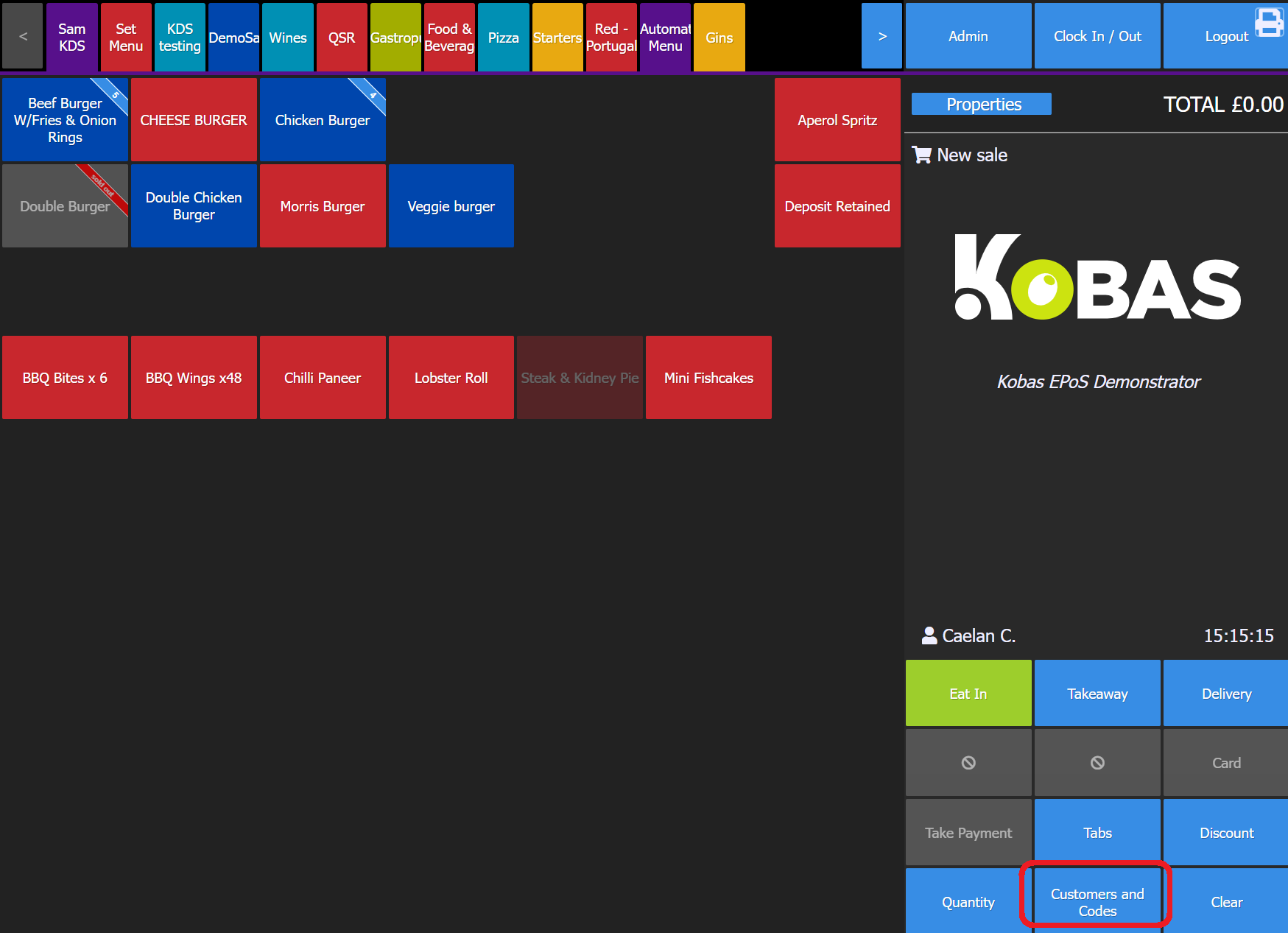
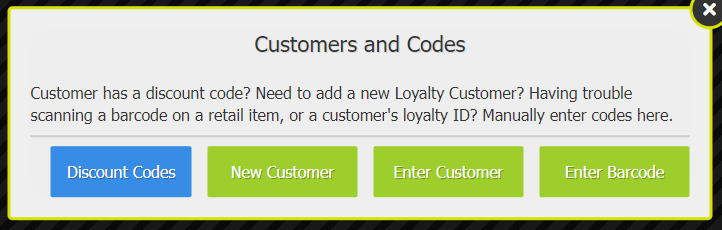
When applying the discount to a tab, the till operator will need to open the tab, then choose "Discount Tab" and the blue "Discount Codes" button.
Cancelling and Deleting codes
There are sometimes scenarios whereby your campaign is over and the customer hasn't used all of the codes. Where the camping uses single-use codes, or where none of the multi-use codes has yet been used, you can simply delete the code (the red square below). Where a multi-use code has been part-used, you can cancel the remaining codes (orange square below).
