Team analysis
It is very important to many of our clients to be able to understand and explore the cost of their labour in proportion to their revenue.
Jump to:
- Introduction
- Definitions used in Kobas
- Financial analysis in Rotas and Hours Worked
- Reports exploring labour spend
- Common data entry and settings errors
Introduction
Managing what you spend on your staff effectively within the industry is key to maximising profit whilst ensuring service standards can be met; it is ultimately key to the sustainability of your business.
For this reason, Kobas will provide you with financial information on your planned and actual labour spend to help you make informed operational decisions.
We also show various financial information as a live view when you are creating your rota, that are not explored on this page.
Top Tip: There are several Kobas System Preferences you should consider around Labour reporting, around permissions required.
Within Kobas, predicted sales and labour spend is dealt with in Rotas, and then the actual sales and labour spend is dealt with in "Hours Worked" (or you could call it "Timesheets"). This article identifies where you can find some this information, and how best to interpret and use it.

Note: In various reports and tools within Kobas, we show cost inclusive of Employer's National Instance Contribution. This is the standard UK rate and we will change this automatically when the Government announces any future change.
Definitions used in Kobas
There are several definitions to be aware of relevant to financial labour analysis:
| Budgeted Sales | All sales figures are net of VAT. "Budgeted" refers to the sales budgeted for in advance. These can be uploaded in Administration > Rota Sales Budgets. |
| Predicated Sales | All sales figures are net of VAT. "Predicted" refers to the sales figure predicted by the manager creating the Rota week by week. |
| Actual Sales | All sales figures are net of VAT. "Actual" refers to the payments recorded in the daily cash declaration. |
| Predicted vs Actual spend | The predicted labour spend figure is the total cost of the rota inputted into Kobas. The actual labour spend is the total cost of the hours work approved for that week in Kobas. |
| Rota Roles | Each shift should be assigned a Role (ie. Bartender, Chef). This allows better labour planning, advises the staff member on the role they will be undertaking, and ensures correct costing of the shift because each Role sits within a Department/category. These can be edited in Administration > Rota Roles. |
| Labour spend by Category / Department | This section splits the labour spend down by Department (also known as Category). The Support Help Desk can amend/add labour departments on your behalf. |
| Uncategorised | The cost of shifts that where a rota role was not entered. |
| Bonus | The cost of bonus accrual for that venue. This can be edited in Administration > Venue Settings > Settings > Financial Settings. |
| Fixed Hours Worker Holiday | This is the total holiday cost of Full & Part Time staff accrued as a result of hours worked this week, with 'employer NIC' added. |
| Irregular Hours Worker Holiday | This is the total holiday cost of Irregular Hours staff accrued as a result of hours worked this week, with 'employer NIC' added. |
| Pension Contribution | This is the amount spent on Pension Contributions for that week/day for that venue. This figure relies on the Pension Contribution being set correctly in the Staff Profile. |
| Rota Total | The total cost for the Predicted or Actual rota. |
| % of predicted / actual sales | The total is expressed as a percentage of the predicted or actual sales figures. |
| Labour exchange | Labour accounted for by cover shifts between venues. |
| Rota'd vs Actual hours | The total number of hours on the Rota (planned labour) vs Hours Worked (actual labour). |
| Rota Rev Per Hour (vs Actual) | Net Sales (predicted or actual) divided by the number of hours on the rota (or hours worked) to give you a comparative figure. |
Financial analysis in rotas and hours worked
The Rota will show the Predicted Labour Costs (as per the rota) and if you go into Hours Worked you will see the Predicted above the Actual Labour Costs (as per Hours Worked). There is also an Hours Comparison section that looks at the Predicted vs the Actual number of hours.
Note: For the purposes of labour planning and financial analysis, the cost of a Salaried staff member (Full or Part-Time) is split equally across the number of days worked, and not proportionately to the number of hours worked on each individual day.
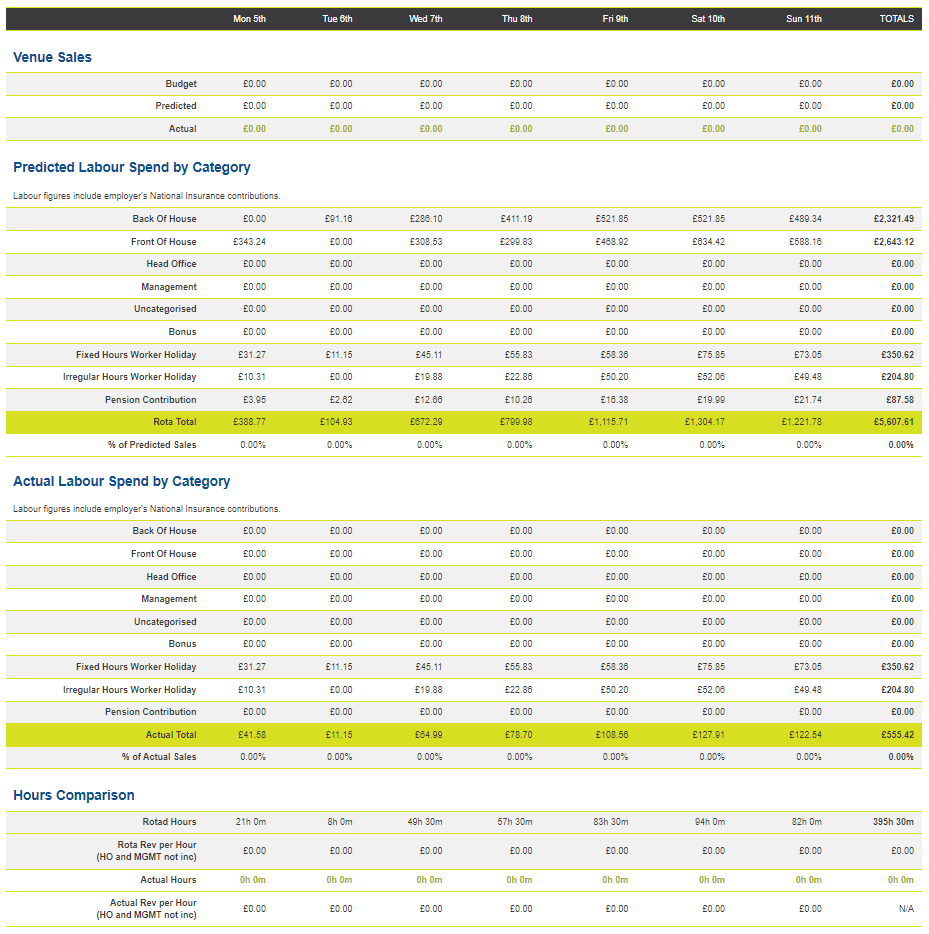
Note: As mentioned in Creating Rotas, the Rota Role is simply to allow the cost of the shift to be categorised for analysis purposes. Rota Roles sit within Categories (also called Departments). Rota Roles will not change the rate of pay a staff member receives for that shift.
Reports exploring labour spend
Administration Kobas System Preferences > Closing Task Emails
| Closing Tasks Summary Email | The report contains Predicted vs Actual hours for that day and a Week to Date figure. |
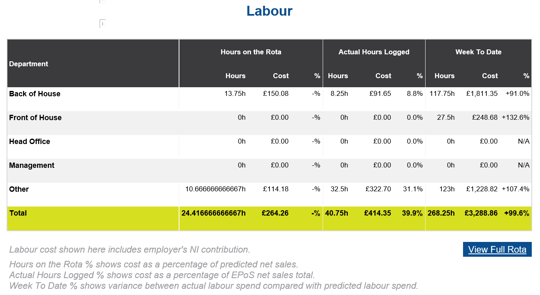
Reports > Labour Analysis
| Holiday Status |
This report allows you to review holiday allowances, accrual and usage during the most recent holiday periods. |
| Holidays Taken | This report shows the actual costs of all staff's holiday for the week in question. An approximation of the effect of NI has been added by increasing the value by 9.5% |
| Hours Export | Generate a payroll report for your chosen date range and venues. This can be exported for use outside of Kobas. We also have a formatted export for use directly with Sage Payroll. |
| Labour Cost Report |
Compare your actual labour spend with income over a chosen week. Monitor your labour spend as a proportion of net sales to optimise future labour allocation in certain venues or days of the week. This report does include all venues, whether they generate revenue or not, apart from Head Office. This report is also exportable, allowing you to further analyse your data in Excel or similar applications. |
| Labour Exchange | This report reveals the cost of staff labour exchanged between venues in a chosen timeframe. |
| Labour Per Person |
This report shows the actual costs of labour for the week in question in the venue you've chosen. If this report includes labour from team members assigned to other venues. TO NOTE: National Insurance is NOT included in the Hours Worked cost line. |
| Length of Service | This report shows all staff in employment on a given date and their length of service up until this date. |
| Punctuality & Sickness | This report shows, over a date range, for either the whole company or a specific venue, the number of late and sick shifts each employee has had. |
| Staff Turnover | Pick a date range to view a summary of your recruitment, staff churn and overall team size for the period. |
| Time Comparisons | This report allows you to compare your rota times to your staff clock times and then to the times they're actually being paid for. |
| Tips Per Employee By Date | This report is run company-wide and details tips per staff member per day. |
Common data entry or setting errors
These are some common errors that can affect labour cost reporting:
- Incorrect salary information in the Staff Profile.
- Incorrect pension information in the Staff Profile.
- Incorrect Bonus Accrual settings in Venue Settings.
- Incorrect Hours Approved by venue managers, including incorrectly charging between venues and missing shifts.
- No Rota Role assigned to shifts.
- Rotas and/or Hours Worked not being completed for non-revenue generating venues on Kobas, particularly "Head Office".
Top Tip: For venues such as "Head Office", try using the Rota Template if staff have the same set shifts each week.