Getting to know your customers
The benefits of a good customer loyalty scheme are widely accepted. It offers you an effective way to improve customer retention levels, utilising the insights from tracking customer spending behaviour.
Who can use this feature:
🥇Accounts on the Starters as an add-on, on Mains (if this is a chosen included feature) or All You Can Eat .
🔐Users with access to EPoS Take Orders or Your Customers settings..
Jump to:
Introduction
Customers benefit so long as they are rewarded for participating in the scheme. The obvious benefits are monetary discounts, but the Kobas customer loyalty system allows a greater level of interaction between serving staff and the end customer, which leads to a more rewarding experience for everyone.

Information available on EPoS
When a customer scans their loyalty card or code, Kobas adds a customer bar to the EPoS basket with their name and information.
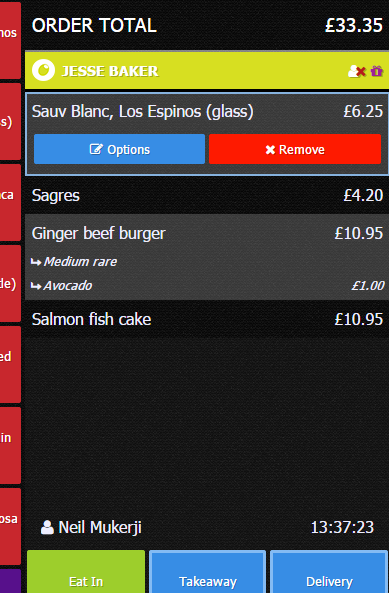
This means you can immediately refer to the customer by name. It’ll also mean they are associated with their tab.

To see more information on a customer, simply tap the yellow bar.

Kobas will highlight if the customer’s birthday is today, yesterday or tomorrow. It will also display key information such as how long they’ve been a customer, how many points they’ve accrued, and any discount vouchers available to them.
Information available in Cloud
Customer profile
By heading to Customers > Customers, you will see a list of active (not deleted) customers.
Basic information can be seen on this page, and you can Export the list from here also, where some key information is from the customer profile in Cloud.
From the list page, you can press View, and see all of the information we hold on the client, which includes:
- Personal Details
- Sign up method
- The last activity (which means when the profile last had information updated) is displayed in the export. Note that the customer's last login is displayed.
- Customer since date
- Interest venues
- Points history and transaction receipts
- QR Code and Loyalty Cards
- Assigned vouchers, reservations and tickets.
- WiFi Logins.

Tagging
Customers can be tagged with tags that you can set. This will help you examine your data more in-depth. Your account will have this set of tags:
- Complaint
- Corporate
- Event
- Regular
- Local Business
- Loyalty
- Staff
- Student
Additional tags can be added by contacting our Support Help Desk. You can assign and delete tags in the customer profile (Customers > Customers):

Customer tags can also be found in the various exports within the Loyalty Report which will help you to analyse your customer base.
You can also apply regular vouchers to your customers based on their tags. You can also ask the Support Help Desk to configure your system so that a tag can be automatically added when certain EPoS items are sold.
Top Tip: Customers have the right to have their data removed under GDPR, please see our GDPR page to find out how the customer and you can action any such request.
On EPoS
Tags are also now visible on EPoS in the customer banner in the basket and the customer profile.

Customer analysis
With our customer analysis section, you can examine your customers' spending habits and visiting habits in detail. These metrics will help you understand your customer base and target marketing to increase spend per head and returning visits.
Return to The Kobas loyalty offering