Integrating with Guestline Rezlynx
Utilising our integration with Guestline / Rezlynx means that when placing an order on Kobas EPoS, you can charge it to your guests' hotel room.
Who can use this feature:![]() This is a Level 2 integration.
This is a Level 2 integration.![]() Administrators with access to System and Financial Settings.
Administrators with access to System and Financial Settings.
Jump to:
Introduction
Guestline Rezlynx is a cloud-based hospitality management system designed for the hotel industry. It offers a range of features to help hotels and other accommodation providers manage their operations efficiently.
The integration with Kobas allows you to choose to charge an EPoS order or full tab to a guest's room. This allows you to provide your guests with a smooth, streamlined and relaxed experience in your venue(s).
Configuration
The first step in the configuration is to link and authorise your Kobas and Guestline accounts. You do this in Kobas Cloud by going to Administration > Integration Settings > Guestline and tick the checkbox. You will then need to fill in the required fields.

Once that is complete, you can then press the link on the above page to set your analysis codes. This will allow you to map your EPoS Item categories from Kobas to your Guestline Analysis Codes. If you don't complete this step, all of the revenue will be allocated to a default code in Guestline.
Note: You need to create an analysis category in your Guestline account called "KOBAS_PTR". You can follow instructions on how to do this here. This ensures that if any analysis codes are edited, revenue will be routed to this code by default to ensure all revenue is captured.

Taking Payments
Once you have the integration configured, you process orders as you usually would on your Kobas EPoS. When it comes to the Take Payment screen you will now see a Charge to Room option.
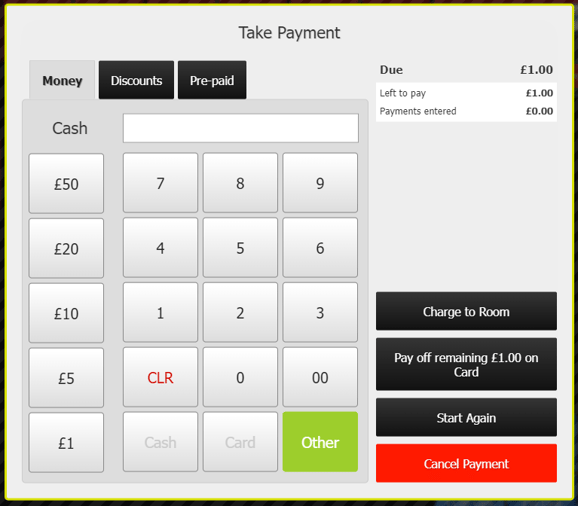
Top Tip: Tabs must be settled in full to be charged to a room. Where only a portion of a tab needs to be charged to a room, we would suggest splitting the tab and then following the Settle option.
You will then be presented with a list of the open rooms at that accommodation linked to the Kobas account. You will need to select the correct room.
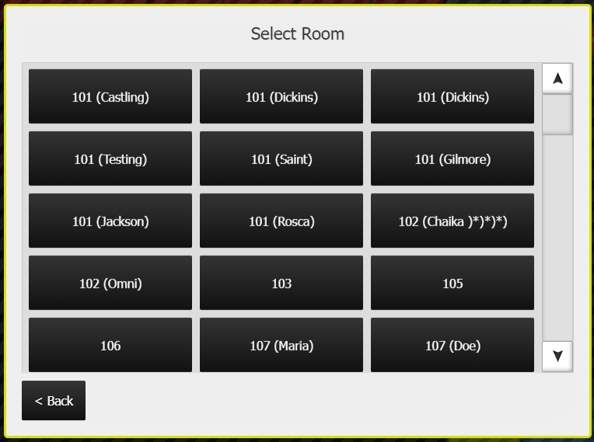
You will then be presented with information to allow you to confirm you've selected the correct room. You may wish to ask the guest to confirm their name of Booking Ref, for additional security.

Once you then press Confirm Charge to Room, the transaction is completed. If the customer does request a Kobas receipt, the payment will show as paid by PMS Guestline.
Refunds
Refunding works in the same manner as regular refunds within Kobas. You would add the items to refund to your basket and go to Admin > Refund and select Refund Charge to Room. This then brings up the room selection process in the same way it did when you selected to charge to the room.

Kobas Reporting
Within Kobas this function logs the payment as coming through Guestline, all of our other processes are not changed. Therefore, you will only see this information in the Cash Log and on your X and Z Till Reports on EPoS.
How it looks in Guestline
Kobas sends an itemised bill to Guestline. In your Reslynx dashboard, it currently merges into one, and the user of the dashboard will need to manually select that merged row to split it back into the items. The items are sent with the analysis codes set, and will appear in reporting.