Integration with DesignMyNight / Collins
DesignMyNight (DMN) / Collins is a table reservation system from Access Systems. With this integration, bookings made through DMN will be pushed automatically through to your venue's Cloud and EPoS.
Who can use this feature:![]() This is a Level 2 integration.
This is a Level 2 integration.![]() Users with access to System and Financial Settings.
Users with access to System and Financial Settings.
Jump to:
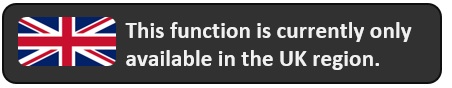
Set up: Integration settings
To enable the integration, you need to access Administration > Integration Settings > Reservations. Tick the DMN checkbox and your "API Credentials" will be revealed that you will need to supply to your DesignMyNight Account Manager. Click the icon next to "API Credentials" to copy.
There are two settings to choose from: all bookings, or bookings with deposits only. By default, your account will be set to push all bookings. If you only require bookings with deposits, you will need to specify this to your DesignMyNight Account Manager.
If you have set your integration up but are not seeing bookings, please ask your DesignMyNight Account Manager to check this setting for you.

As soon as DMN has implemented the settings and confirmed them, then the integration is complete.
Using your DMN integration
Once your integration is set up, bookings will automatically appear within Kobas Cloud under Reservations. Payments will show both in the reservation and in your Cash Log under Deposits Received, on the day that the payment is received.
Tabs linked to these reservations will appear in credit to the amount of the pre-payment and, once used and closed, these values will appear in your Cash Log under Deposits Redeemed.
Any unused credit remaining will be shown in your Cash Log under Unused Deposits. Please note, you will not be able to refund these payments within Kobas, but you can refund your customers through DesignMyNight.
Notes:
- To see a reservation within DMN, it will need to be created in DMN as the integration does not push bookings made in Kobas into DMN.
- If a booking is Cancelled or Rejected within DMN, then Kobas will not be automatically updated. You will need to move the reservation manually by going to Customers > Reservations. Booking status changes are not pushed through to Kobas.
- If a booking moves venues, Collins will cancel in Venue A (not updating Kobas), but push to Venue B (updating Kobas). Therefore you will need to cancel in the initial venue, to avoid a booking appearing twice.
- Only confirmed bookings are pushed to Kobas.
The three articles below explore how the Kobas reservation and deposit system works. The integration with DMN effectively bypasses the need to create reservations in Cloud or EPoS. The articles below explore how to create reservations in Kobas (for reservations not using DMN), and how to manage all reservations (including those made on DMN).
Once the booking has been made in DMN, it will be pushed into Kobas Cloud, where it can be viewed. Editing of any details or deposits must take place in DMN, which will then amend the reservation in Cloud.
The integration will push the selected bookings (either all DMN bookings or those only with deposits) onto your venue EPoS on the day of the booking. You can see how this works and how deposits are redeemed in EPoS using the links below.
Top Tip: For those clients on v2 DMN Integration, then DMN will update Kobas when the Time, Date, Duration and Number of Guests are changed within DMN. Those clients still on v1, this won't happen. Please speak with your Collins account manager to ascertain which integration you are currently using.
- Creating and managing reservations in Kobas Cloud
- Creating and managing reservations on EPoS
- Redeem deposits for reservations
Warning: The DMN integration will not handle reservations without a Start and End date and time.