Setting up your Customer portal 📲
We introduce the Customer Interaction Centre (CIC) and explain the steps to set this up.
Jump to:
- 📘Introduction
- Applications within the CIC
- A note on GDPR
- Customer Journey
📘Introduction
With our CIC, we bring your customer-facing platforms together into one consolidated and easy-to-manage web app. There's nothing for your customers to download, using any internet-enabled device using a QR code, or our short URLs.
Our CIC suite gives your customers access to a variety of your services without having to navigate to different apps or websites. Developed to bring your platforms together, offer more functionality, improve customers’ experiences and increase efficiency for everyone.
We understand that there isn’t a one size fits all approach to your customer interaction, so you can pick and choose which options you’d like included in your app based on your business requirements. As a scalable system, you can add others at a later date if and when required.
These services are hosted on our powerful, secure infrastructure and are styled with your brand to ensure your customers have a seamless experience transitioning from your existing website to the applications we host on your behalf.
Please consider the relevant settings in Kobas System Preferences.
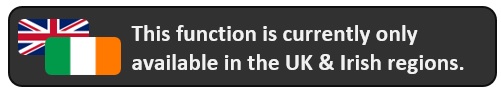
Applications within the Customer Interaction Centre
- Online Ordering (to table, delivery or for collection), including the Category Splash Screen, and Multi Venue Ordering set up.
- Customer Facing Allergen Identifier
- Customer Loyalty System
- Gift Cards
The links here provide further information on using each application hosted within the CIC. However, the set-up detailed in this article must be completed first, followed by your configuration of the CIC.
A note on GDPR
In our experience, some of our new clients join Kobas with a large client database. To ensure that we follow good practice, as outlined within the GDPR, customers should make informed and considered decisions about when, where and how to share their data. Therefore, we will not be able to import a current customer database. Instead, we suggest that you mail out to your customers a link to sign up for your Kobas client database (once your CIC is active).
Your customer journey
Learn more about the customer journey with the CIC and how your customers will interact with it once it is set up.
🔧Getting started
There are some decisions that you need to make in order for our engineers to ensure your CIC looks and functions exactly as you require it to. These are three separate considerations:
- Domains - Standard or Custom
- Branding
- Emails
Note: If you haven't already, please contact your Implementation Manager, Account Manager or Support Help Desk to request a quote for your new CIC to kick off the process.
Choosing your Domain
Firstly, you will need to decide on which domain you would like your App to be hosted on, the domain options available are:
- Kobas Domain with no recurring fee. We host your CIC on the Kobas domain, and let’s imagine your website is www.myawesomebar.com, your domain could be https://awesomebar.kobas.co.uk.
- Custom Domain with a small monthly fee. Your domain will be hosted on Kobas' infrastructure but with the added benefit of using your own Custom Domain. This provides a seamless brand experience for your customers. To customize your domain, you will need to select a sub-domain. For example, you could choose https://customers.myawesomebar.com and https://jobs.myawesomebar.com to align with your brand identity.
We can support more than one web address for your CIC but this will attract an additional cost. Your contact at Kobas will then explain the next steps to you.
Note: We will ask if you would like us to also set up your Kobas-hosted recruitment site concurrently with your CIC. Opting for separate setups will incur an additional charge.
Further steps for Custom Domains
If you opt for a custom domain, we will provide you with the necessary settings to add to your web hosting server. This can be done either by yourself directly (using services like godaddy.com) or with the help of your website provider.
Since all our CIC functions involve the exchange of personally identifiable data, we ensure that these web applications are provided over a secure connection known as HTTPS. To achieve this, Kobas will purchase an SSL certificate from a trusted authority on your behalf. These SSL certificates are based on your domain name and remain valid for a set number of years.
In order for Kobas to demonstrate to a trusted authority that we are authorized to purchase an SSL certificate on your behalf, we need to be able to respond to emails sent to one of five predefined email addresses from your domain:
admin@myawesomebar.com
administrator@myawesomebar.com
hostmaster@myawesomebar.com
webmaster@myawesomebar.com
postmaster@myawesomebar.com
You will be required to select one of these addresses and ensure that someone monitors the address so that the certificate authorization request can be processed. Alternatively, you can forward the request to root@kobas.co.uk for us to handle on your behalf.
Branding
Our web app is "white label" which means we build the basic framework without branding so that we can add colours and logos to align the app with your branding. To complete this for you, we need you to send us the following:
Logo
We recommend using a horizontal version of your logo if available as the space in the header of the website is wider than tall. We also recommend using a logo that will complement your header, which can be white, black or your primary colour.
Colours
Your CIC will be skinned to your brand colour palate that you provide, we need an outline of three colours as hex codes:
- Primary - used across most of the web app, main element colour, eg login shape, loyalty box, category banner gradient, clickable elements eg add to basket etc.
- Secondary - also used as a highlight colour, this will be used in areas like the coloured text in the loyalty log-in page, coloured elements on the loyalty page etc
- Tertiary - to be used where neither colours can be applied

Emails
Your new customer-facing applications will very likely need to send transactional emails to your customers, so we need the authority to send emails from your domain on your behalf. In order to do this, you’ll need to perform some more DNS record adjustments.
There are two lumps of changes we need to make. The first tell our infrastructure provider, Amazon Web Services, that we are authorised to send emails purporting to come from your domain. We will also create or update your existing SPF record to help convince your customers’ email servers that our email is genuine.
When you give us the go-ahead to create your customer-facing sites we will issue a DNS update pack containing these changes along with those for your new sub-domain creation as detailed above.
Note: If you use discrete parts of the system that do not involve the CIC, such as Reservations, we can simply action point (3) here at a much-reduced cost.
▶️Next Steps
Once we have completed the initial set-up of your Kobas Customer Interaction Centre, that represents the end of the work required by an engineer. It is now over to you to review your settings in Cloud to ensure your CIC functions as you want it to.