Going cashless within Kobas
With more and more venues dropping cash in favour of card and online payments, heres our guide to how to reflect those changes within Kobas.
🥇Accounts on the Starters, Mains or All You Can Eat plan.
🔐Users with access to Venues permission.
Jump to:
Introduction
Cash usage is in decline within the UK economy. Cash now accounts for only 20% of takings in the average Kobas venue, down from 38% in 2016.
The advantages are clear: less chance of robbery or theft, no more trips to the bank to deposit takings or to collect change, and much time saved balancing till floats.
To support operators seeking to streamline their operations, Kobas EPoS can be configured to run entirely without cash as a payment option. This setting may be applied on a per-till basis, so is just as useful for venues that have tills in areas that won’t take cash, as it is for those operators who have taken the decision to be entirely cash-free.

Kobas EPoS
To switch your Kobas EPoS till into cashless mode, in cloud go to Administration > Venue Settings > Settings > Tills. You can Edit your existing tills, where you'll find an Accept cash? option, which both dictates whether the till should have a Cash Float, as well as whether that till can accept Cash payments.

When a till is configured to be cashless, all buttons pertaining to accepting or refunding cash become unavailable, eliminating the opportunity for errors.

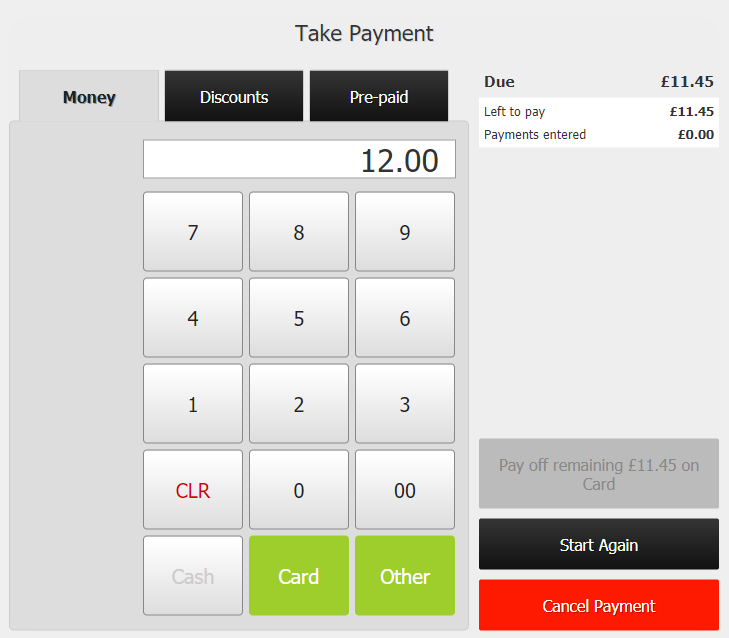
In venues where some tills can accept cash, cashless tills cannot be used to perform cash refunds either.
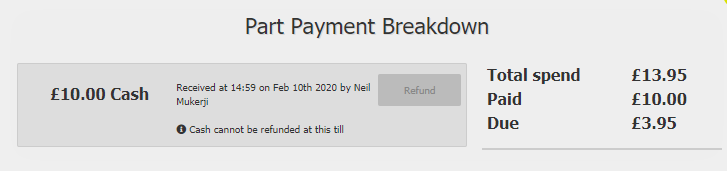
So if you’ve got tills in your venue without a cash drawer, or your whole venue is cashless, head over to Kobas Cloud and update your till settings today.
Kobas Cloud
The above settings will ensure that mistakes don't happen with your EPoS, and cash can't be accepted where it isn't intended to be. However, there are some areas within Cloud to be aware of:
| Opening & Closing Tasks | These can be amended by going to Daily Tasks > Configure Daily Tasks. You will need to consider which venues require Petty Cash, Till Float, and Safe Float logs. Note: Cash Logs are required for any trading venue (see below). |
| Cash Logs | The "Cash Log" is actually your financial declaration for your days' trade at any given venue. Don't be confused by the term "cash", this element of Closing Tasks is still required if you are trading at all, so that you can declare your trade and formally close the day. |
| Reports | Reports will still have lines for Cash takings and tips, these will simply have no value in them. |