Audit Logs: Finding user information from your account
Administrators have access to several tools within our system which give you information about actions taken within your account.
Who can use this feature:
🥇Accounts on the Starters, Mains or All You Can Eat plan.
🔐Users with access to Administration Settings.
Audit Logs
We know that sometimes it is necessary to have access to information around when actions have been undertaken in your account and by whom. Kobas provides two general tools, as well as specific audit information being contained within different features:
EPoS Audit Log
This is accessible to those users who have access to Revenue Analysis, and can be found within Reports > Revenue Analysis > Daily Sales By Order Report:

This link will download a CSV (a basic spreadsheet) with all of the keystrokes on your Physical EPoS units in that venue on that date:
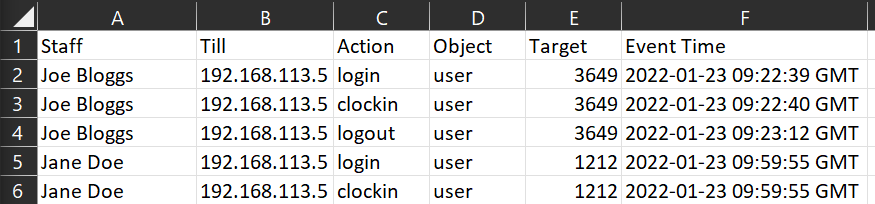
- Staff - The staff name associated with the PIN number used when this action was undertaken.
- Till - The IP address of the till this action was completed.
- Action - This is the action undertaken such as "add_customer_to_tab".
- Object/Target - This lets you know the detail of the action undertaken. For instance, where the action is "login" and the object is "user", the Target column will give you the User ID.
- Event Time - This is the time and date stamp for that event.
Full Audit Log
This can be accessed by those with View Audit Log permissions. This tool doesn't have a link within Cloud so once you are logged in you will need to paste this link into your browser: https://login.kobas.co.uk/reports/audit/.

You can select whether you wish to view EPoS or Cloud activity, and then define a date and time range. You can also optionally filter by user. Results will look like this:

The number in square brackets after the action is the reference number of that item. For instance, the Gift Card added at the top of the screenshot is Gift Card 1.
Other sources of auditable information
Stock Ingredient pricing changes
With the Operations > Ingredients section, you can see the price change history of an ingredient by clicking the "Details" button:

Reservation history
Within the Customers > Reservations section, you can see the auditable history of each reservation:

Supplier Stock Deliveries Reports
The report under Reports > Operational Analysis lists all deliveries from suppliers in your chosen date range grouped by tax code.
Payroll and Customers Export
Because these reports contain sensitive data, you can see who has exported these reports within the report generation screen.
Reports > Team Analysis > Hours Export and Reports > Customer Analysis > Loyalty Scheme:

Weekly Business Summary Email
This is an email report that can be activated in Administration > Kobas System Preferences. Amongst other financial and stock information, this report also provides:
- Cash Log Edits
- Special Saves (waste, comp, director)
- No Sales, basket removes and basket clears
- Staff productivity information
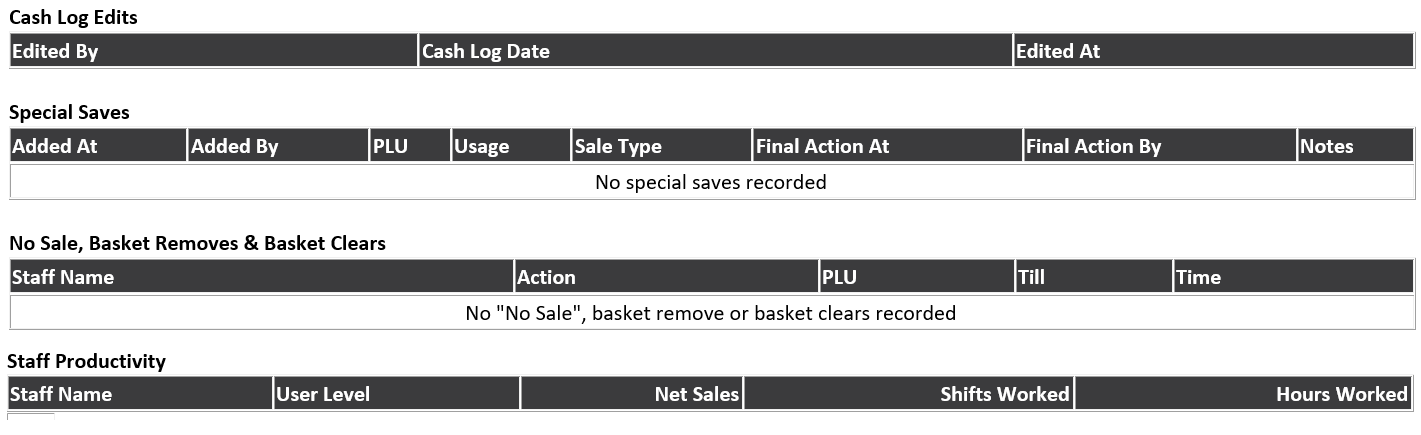
The EPoS Journal
If you are wanting to find a timestamp of when a Kitchen Instruction was pressed on a tab, such as "Mains Away", you can see this information for up to three months on EPoS.
Go to Admin > Journal > View Tabs and then find the tab. You'll notice the Kitchen Instruction flag is displayed:
.png?width=670&name=image%20(64).png)
