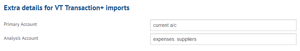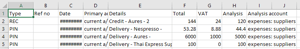Integrating with VT Transaction+
Kobas provides exports that can be directly imported into VT Transaction+ program. This article explores how you can set that integration up and run the export.
Jump to:
- Setting up the integration
- Integration settings
- Primary and analysis accounts
- Running Exports
- Cash Log Export
- Suppliers
- Supplier Deliveries Report
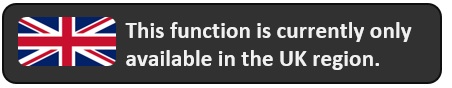
Setting up the integration
Integration settings
This integration needs to be set up by going to Administration > Integration Settings > VT and checking the box under the heading "VT Integration Settings."

Primary and analysis accounts
By adding your Primary and Analysis Accounts to certain elements in Kobas, you can export a perfectly formatted file. If you haven’t added the accounts, or you need to edit one of them for any reason, you can make this edit in VT itself.
Running Exports
There are two reports that can be exported into your VT software. One under Reports > Revenue Analysis > Cash Log and one under Reports > Operations Analysis > Suppliers Delivery Report. The information on these CSVs can be copied and posted using the Universal Input sheet.
Cash Log Export
This report can be exported in a format that groups all sales under REC and all payment types under PAY. This gives you a balanced ledger of transactions, though any variance shown on your cash log will also show on the export. If you are seeing a large variance, then it is likely due to there being “Outstanding Tab Credit” for the period. This means that there have been orders put through, but not paid off, leading to your REC total being higher than your PAY total.

Suppliers
Suppliers can be set as a Petty Cash Supplier in Administration > Stock Suppliers. Once this has been set, cash that has been paid from Petty Cash from the till can be assigned to the supplier during your Closing Tasks cash declaration. This supplier can then be included on the VT Cash Log export, whenever cash has been paid out, ensuring that all of your outgoings are assigned correctly in VT.
Once VT Integration has been switched on, you can add the primary and Analysis Accounts to Petty Cash Suppliers by accessing Administration > Stock Suppliers and filling in the codes as required.
Suppliers Deliveries Report
Once you have codes assigned to your Suppliers, you will then be able to perform the SDR export.

This report exports all of your deliveries as PIN and REC, depending on whether it was an order that was paid for or a return that was credited. This document can then be imported via VT’s Universal Import sheet, just as with the Cash Log Export.